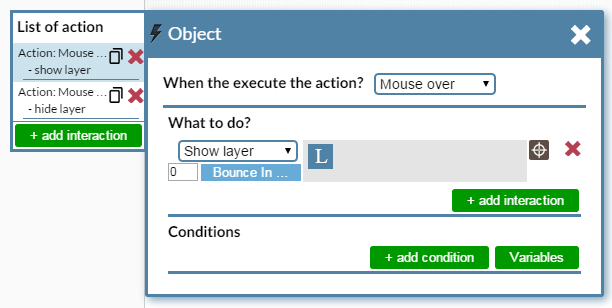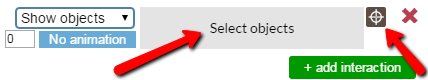Triggers
In this section I will explain how to use the advanced actions, aka Triggers. It may sound scary, but it is very easy to use in Darkan. See what can be achieved HERE.
Sample trigger window with interaction
Each object can have any number of triggers. You can add first trigger to any object by selecting it and clicking here:
Floating trigger pane can be minimized, then it looks like this:
In order to extend it you have to click in the lightning sign. After clicking on “No action, click to add a new”, trigger window will change to a more extensive. Follow the titles of sections, that is:
1. select when an action will take place, eg. a click, passing of the exercise, wrong answer in this exercise, the countdown timer, entrance on stage, and so on.
2. choose what to do in the selected action, the room for maneuver here is very large, interactions are most commonly used to show / hide objects and layers.Most interactions need elements to take part in it. For example: the action “show objects” must know what objects are selected to show. We select them by clicking the “Select objects” – if there is none object selected, or in the crosshair:
Then choose any objects from the stage, timeline or a list of pages (if the action is “Go to Page”).
3. we can add an optional conditional statements that compare variables and values. An example of the use of conditional statements is in the presentation.
4. We can run other interactions if conditional statement is false. This is a basic instruction IF / ELSE. For example, show a button to retrieve the certificate IF variable of the user points is greater than 25, ELSE show text box telling user that the course is failed.
Try triggers to suit your needs. If you have any interesting ideas for new interactions – describe them in the comments! ![]()