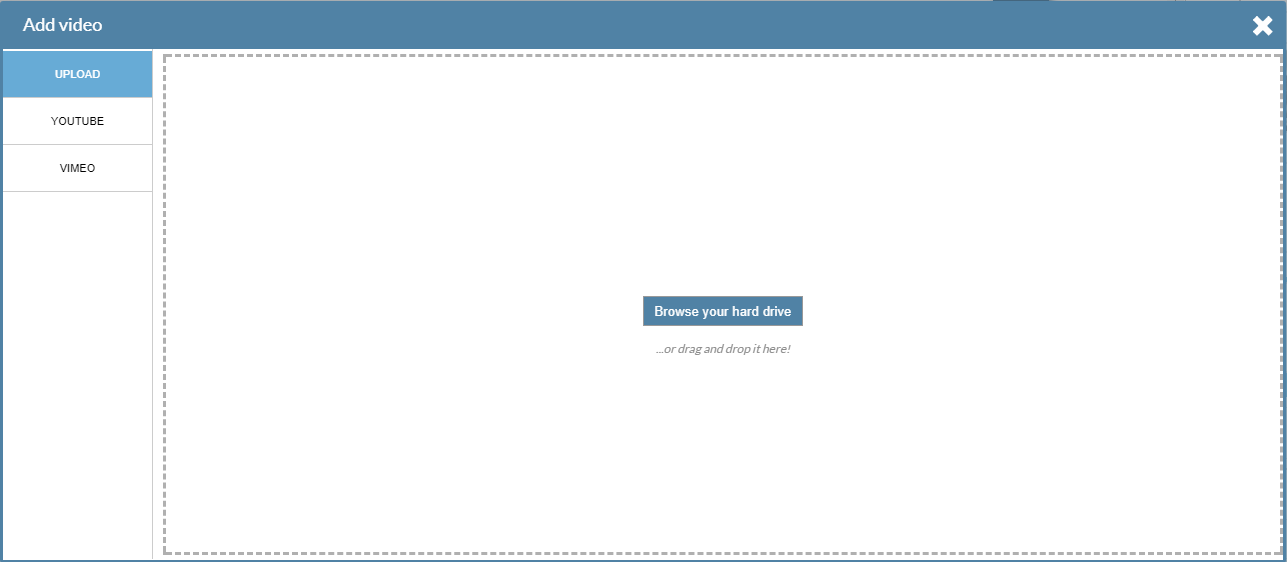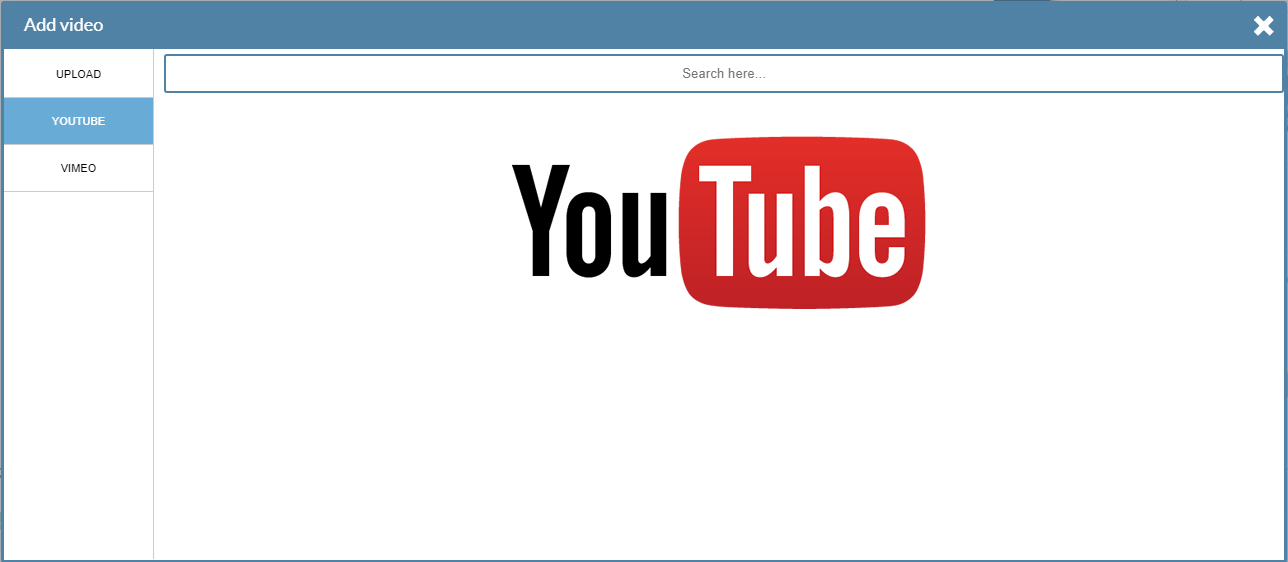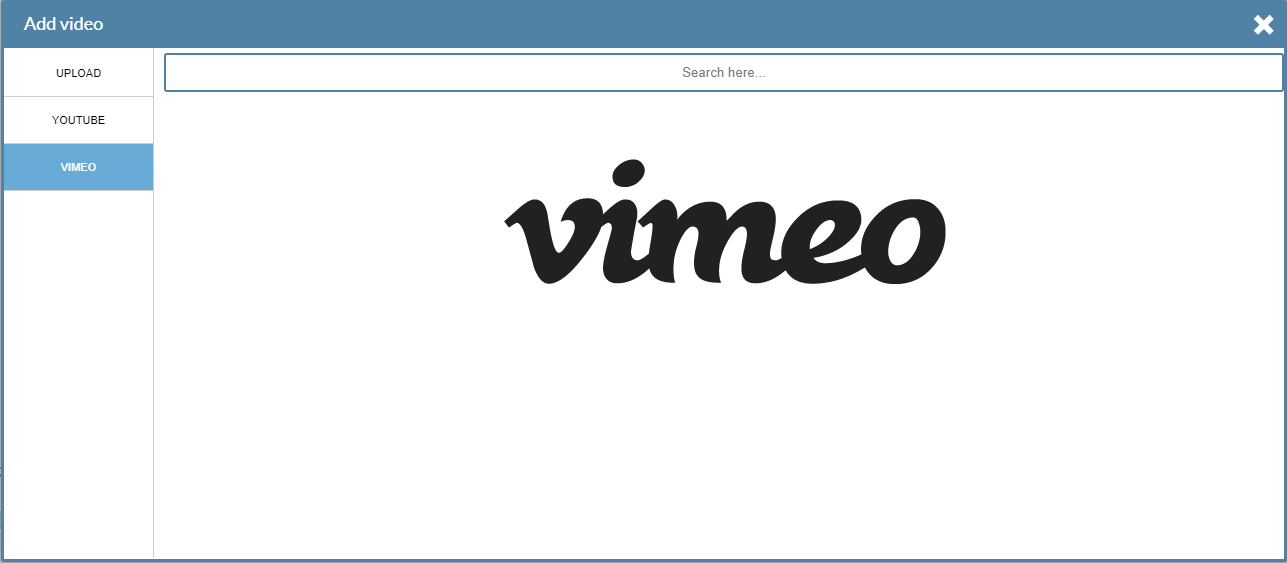Insert Video
From Darkan docs
With this functionality we can enrich our presentation with video materials that we will put in our course. To use the function,
click on the Add Video button located in the column on the left of the screen, and you'll see a menu where you can choose
where we want to join the video.
The following options are shown:
This will allow us to upload the movie on our hard drive by clicking the "Browse your hard drive" button. We will search for the file
we are interested in and add it to the presentation:
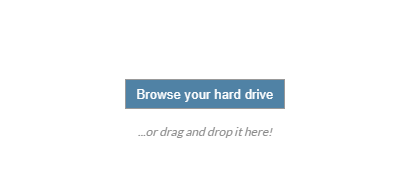
We can use the popular You Tube service and join our chosen video with a simple search engine.
Vimeo is another service we can use.