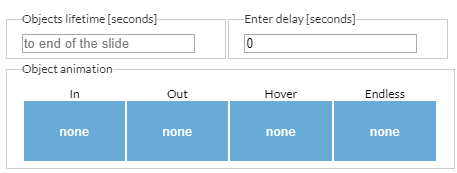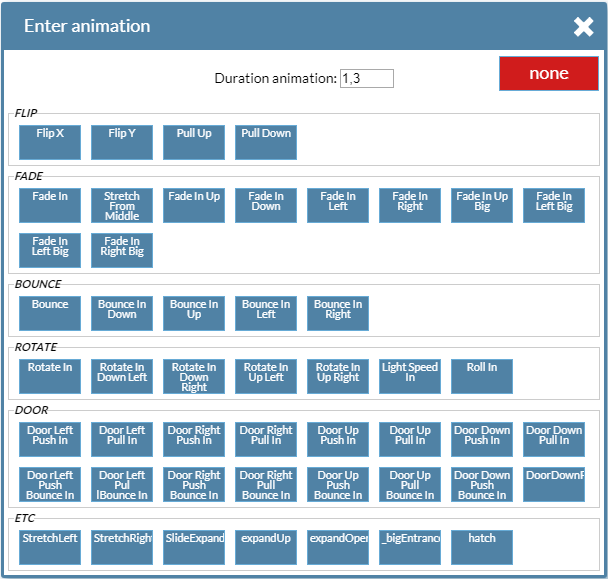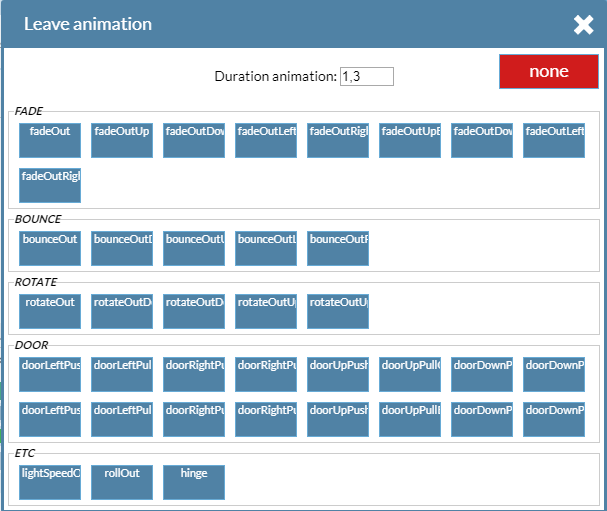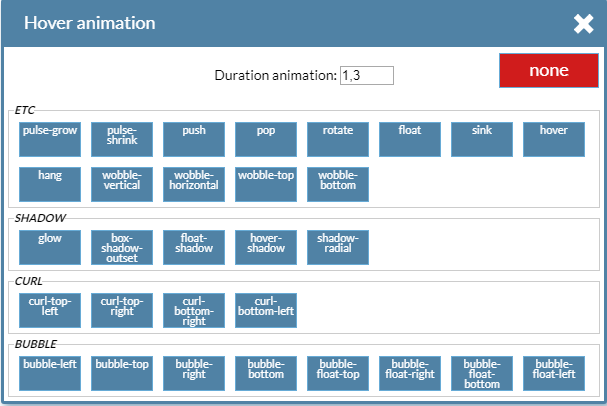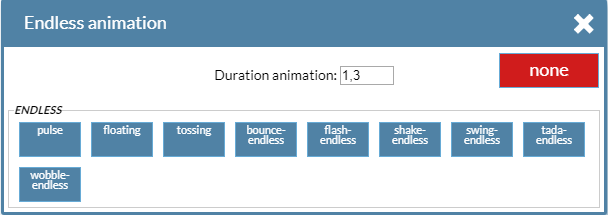Animations
From Darkan docs
Object animations
The animation window is visible after selecting the object to which we want to assign animations in the lower right corner of the screen.
With this functionality we can specify the behavior of the objects on the stage. We specify parameters such as input, output,
continuous animation as well as animation when hovering over an object.
Enter animations
In the above window we see all the available types of input animations, after hovering the mouse over the tile for a particular animation,
we see a thumbnail showing us the effect we have selected.
At the top of the panel located there is a window
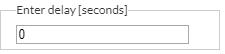 where we can specify
where we can specifythe duration of the selected animation. Combined with the different launch times of individual elements of our presentation,
thanks to the effects of animation, we can get an interesting effect.
Out animations
In the above window we can see all the available types of output animations after hovering mouse over the tile corresponding t
o the particular animation, we see a thumbnail showing us the effect we selected.
o the particular animation, we see a thumbnail showing us the effect we selected.
At the top of the panel is a window 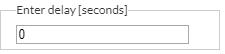 where we can specify the duration of the selected animation.
where we can specify the duration of the selected animation.
Animation of this type requires determining the time of expiration of the object, we also use it in the case of closing popups will make
our presentation much more attractive.
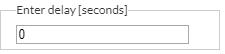 where we can specify the duration of the selected animation.
where we can specify the duration of the selected animation.Animation of this type requires determining the time of expiration of the object, we also use it in the case of closing popups will make
our presentation much more attractive.
Hover animation
Animations of this type are most often used to make the appearance of buttons that call specific functions, such as triggering or closing popups.
Keep in mind that the effect becomes visible only when you hover over the scene element with assigned animation.
At the top of the panel is a window 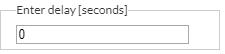 where we can specify the duration of the selected animation.
where we can specify the duration of the selected animation.
Animation of this type requires determining the time of expiration of the object, we also use it in the case of closing popups will make
our presentation much more attractive.
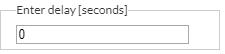 where we can specify the duration of the selected animation.
where we can specify the duration of the selected animation. Animation of this type requires determining the time of expiration of the object, we also use it in the case of closing popups will make
our presentation much more attractive.
Animation of this type is visible from the appearance of the item on the stage until the next slide.